Monday, February 03, 2014
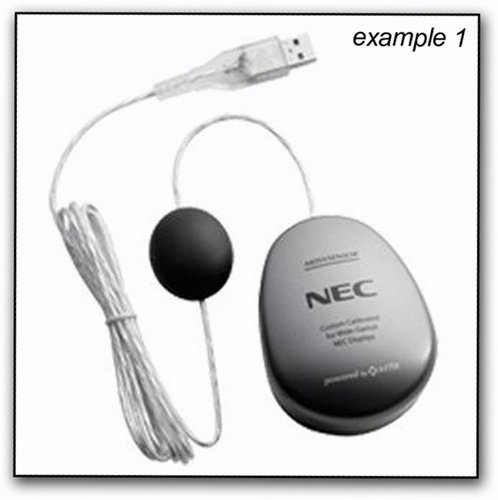
In today’s photography, processing images on the computer has brought us the responsibility of learning new methods to control color and tone from the older ways of the cc filter, control strips, densitometer readings, etc. Digital Imaging is here to stay, along with the evolution of the methods we use to control color management. We can either except the new ways of imaging or find ourselves extinct like the dinosaurs of a time long ago. My first experience with most studios is teaching or instructing them the ways of monitor calibration and, in turn, color correction. Once a monitor is calibrated properly to your lab or largest output source, your battle with this technology is well on the way to understanding the process of digital workflow. It Starts with the Monitor...Like with all things, the process needs a beginning, for me, this process begins with the selection of a monitor. While many of you will find yourself purchasing the least expensive or middle market priced monitor, or maybe one that looks great in the store with that high definition screen that your photography just looks awesome on, consider the following, “Your monitor is to your computer as the lens is too your camera”. In simple terms, your camera is just a black box which excepts the final image, just like the computer, but the lens is the ...
Tuesday, January 07, 2014
Jas, great question and thanks for asking! I prefer the XRite devices over some of the rest only because the ease of use, programming and cost. Some of the key things you should be looking for is that your calibration device can do Luminance, White Point and Gamma, those are all very important in the process kind of like ISO, shutter speed, and F-Stop is to your exposure. I will be publishing a full article by weeks end to walk you through some of the key points, but at this point I would look at the i1 Display Pro (around $275.00) or the ColorMunki Display (around $160.00), both are nice models and both do projectors as well as monitors. Please look for the article by Friday and hope this helps!Rick